no.... not that sort of quickie LOL
A couple of people have asked about printing digital layouts when leaving me a comment. I just wanted to pop in quickly and say that I rarely print my digital layouts at 12X12", although I do own a HP Officejet Pro K850. I complete my layouts in Photoshop, then save for web. Then I resize to 8X8" at 300dpi and print on my Epson Photo R290. This gives me a copy of my layout that will fit in a smaller album, it fits on an A4 photo sheet, and it no where near as expensive. The really important layouts are printed at 12X12", but for myself, 8X8" gives me a perfect print that I can show off and still see all the details!
Hope this helps!
Have a great day wherever you are!
7 Pine Design is Moving!
-
2022, time for a refresh! The 7 Pine Design sewing blog will move from
WordPress to Squarespace. Honestly my blog to too “photo-heavy” for
WordPress, and I...
4 years ago


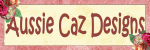



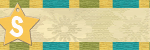
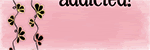
4 comments:
So glad you clarifed that! lol, Thansk for the info as well as the beautiful digital kit. I'll have to try both and compare. ;-)
I rarely print but, when I do I do them in 8x8...I didn't know that there was a size of paper that would work without the waste of the 8.5 x 11! Thanks for the info!
This really helps. One of the things holding me back from going digital is the printing expense. (Not that I actually add up the price per page of traditional scrapbooking!) This is a great idea. Thanks.
Thanx Caz I was wondering about how you print out your l/o Have a good one Cheers Val
Post a Comment