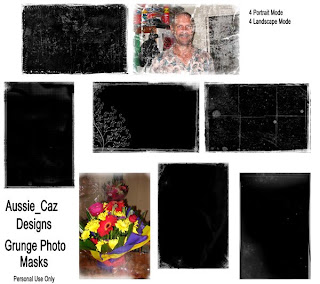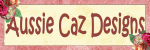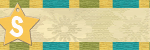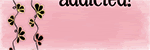I have been trying out some more stuff in Photoshop over the last week. I have created some Textured Overlays for you to try. Once again, if you download please come back and leave me a comment on how I did as I haven't made anything like this before.
These overlays can be used differently by changing the Blending Mode on your layer. Choose "Overlay" or "Soft Light" for one look, "Hard Light" will give you a completely different effect, or just use them as they are. NOTE: These overlays look as though there is nothing to them, in fact the textures are really hard to see on the PNG files so it is impossible to drag and drop onto your new layer. So, the easiest way to use them is to open them in PS and then Select-All, Edit-Copy, then move to your new paper that you want to apply the texture to, Edit-Paste. The Textured Overlay will be on a new layer and you can adjust the Blend mode from there. Or.... CTRL A (to select); CTRL C (to copy) ; (on new paper)- CTRL V (to paste). Hope this is clear enough to follow!
Although my TOU states these are for Personal Use Only, I will allow use of these overlays in the creation of papers that are for Colour Challenges or as freebies. They are NOT to be used in a profit seeking form. i.e. you can make papers to give away, but not to sell. Please let me know if you create anything as I would love to see it. This is a limited S4O licence and ONLY applies to this product. All of my other creations remain Personal Use Only. Please remember that due Credit must be given in your TOU if you use these Overlays.
The preview of these textures shows them as layered over a base colour with no other effects applied. These papers are NOT included but are simply a method of showing you the effects these Textured Overlays can produce. As you can see, some are more textured than others.

Sorry links no longer available
Link to download Part One here
Link to download Part Two here
Please remember to leave a comment here on my Blog as Mediafire doesn't allow you to leave comments so I have no idea if you like my stuff or not if you don't comment :)
have a great day wherever you are!